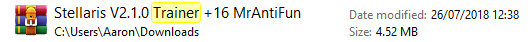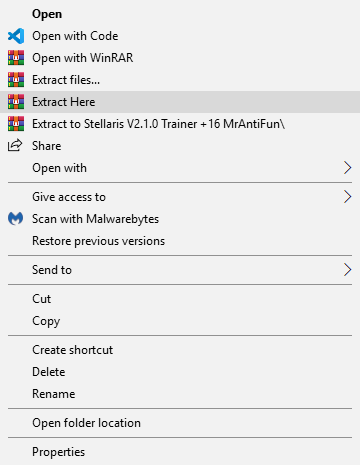TacoBoy123
New Member
- Joined
- Jan 10, 2016
- Messages
- 1
- Reaction score
- 0
I don't see "EDIT HOTKEY" in my Star wars Empire At War trainerAfter Downloading a Trainer you are responsible for your Actions.
WARNING: Always Download Trainers from this site! (MrAntiFun.net), Credit to @MrsChispa
First you need to understand what "Trainer" means:
Game trainers are programs made to modify memory of a computer game thereby modifying its behavior using addresses and values, in order to allow cheating. It can "freeze" a memory address disallowing the game from lowering or changing the information stored at that memory address (e.g. health meter, ammo counter, etc.) or manipulate the data at the memory addresses specified to suit the needs of the person cheating at the game.
Trainer Guide:
• Start the Game you want to Cheat on.
• After the Game has been loaded make sure to Enter Into the Game World. (Continue From Last save)
• Open up the Trainer you have downloaded (Extract It somewhere).
• Press F1 - This will Activate the Trainer and will Allow you to use the Cheats. (If a specific Trainer does not have that feature [F1] just move along into the next step)
• Use the F Keys (F1-F12) to Activate the wanted Cheats. (In Modern Trainers you can Edit the Keys to other Keys, Check Q&A to see how)
• Done!
Q&A:
Q: I activated the Trainer but the Cheats do not work!
A (1): Read the Notice. (It can be found on the Thread you have downloaded the Trainer from)
A (2): There is a small chance that the Trainer is not Working cause of a Game Update, Make a Thread here: Trainers Problem Reporting.
-----------------------------------------------------------------------------------
Q: The Trainer is doing Windows Error Noise!
A (1): Check the Version of the Trainer you are using, make sure It matches the Game Version
A (2): As Mentioned in the other Q&A the Trainer might be outdated and need to request an update in the link given above.
-----------------------------------------------------------------------------------
Q: None of my keys (F1 - F12) work, but the Trainer is using F keys!
A: Most of the Moderns Trainers MrAntiFun makes are included with Key Binding which means you can change the F keys to other Keys on the Keyboard:
Open a Trainer and click "Edit Hotkeys" (Look at the Image), a new window will open, click one of the bars and choose the new Key you want to use instead of the current one, and click Set Hotkey.
Edit Hotkey (Image) - http://imgur.com/a/YmvSH
-----------------------------------------------------------------------------------
Q: I can't Extract/Download the Trainer, I get an Error!
A (1): Exclude a Website, and Re-Download the File again. (Exclude a Website from protection)
A (2): A false positive is a mistake that happens occasionally, the Antivirus thinks that the downloaded file is harmful when It’s actually safe, to Avoid it simply follow this steps:
• Make a Folder where you will store the Trainers.
• Open the Antivirus you are using and Exclude a Folder. (Exclude a specific folder from protection)
• Re-Download the File and Extract the EXE file (aka. Trainer) to the Folder you made.
• Done!
Note #1: Each Antivirus is different so look up on Google the current name of the Antivirus you are using and check how to Exclude a Folder/File (Folder is Recommended), same goes for Site.
Credit to @MrsChispa for some of the Q&A he helped with!
If you have any more Questions or want to leave a Feedback make sure to Comment down bellow