blackmamba3257
Member
- Joined
- Oct 14, 2014
- Messages
- 22
- Reaction score
- 15
Hey guys, some one made a nice website for Fallout Shelter PC save editor.
Basically the game on PC uses the same save system as it does in Android/iOS.
All you have to do is upload the save file(read the instructions below) and edit the stats, caps, lunchboxes(yes, check my screenshots below) and hit save, then replace your current save with the edited one and launch the game.
How to: (for Windows)
- Go to: C:\Users\<USER_NAME>\Documents\My Games\Fallout Shelter\ where <USER_NAME> = your Windows user-name.
- Copy and make a backup of the file named VaultX, where X = Represents your save slot. (i.e. Vault1, or Vault2 or Vault3)
- Go to this website: http://dinoz.mobi/shelter-editor/ And upload your save file.
- Once done, just edit it up like increase the dweller stats and your caps etc. and hit save to download the edited file.
- Now replace the original save file(make sure you made a backup) with the one you downloaded.
- Load up the game and enjoy.
- Read the PS section below.
*PS:
- Don't make caps and or food,power,water over 999,999. Same with lunchboxes etc. Game may crash, but don't quote me on that.
- Use edited saves at your own risk. On my android I have been using save-editors for quite a long time, no bans or anything. But better off warning you!
Also, I tried editing values using CE, but it seems they have some protection in place to avoid cheating, lol. But whatever save-edits are working, for now.
Have fun!
Screenshots, just in case you think it doesn't work:


Basically the game on PC uses the same save system as it does in Android/iOS.
All you have to do is upload the save file(read the instructions below) and edit the stats, caps, lunchboxes(yes, check my screenshots below) and hit save, then replace your current save with the edited one and launch the game.
How to: (for Windows)
- Go to: C:\Users\<USER_NAME>\Documents\My Games\Fallout Shelter\ where <USER_NAME> = your Windows user-name.
- Copy and make a backup of the file named VaultX, where X = Represents your save slot. (i.e. Vault1, or Vault2 or Vault3)
- Go to this website: http://dinoz.mobi/shelter-editor/ And upload your save file.
- Once done, just edit it up like increase the dweller stats and your caps etc. and hit save to download the edited file.
- Now replace the original save file(make sure you made a backup) with the one you downloaded.
- Load up the game and enjoy.
- Read the PS section below.
*PS:
- Don't make caps and or food,power,water over 999,999. Same with lunchboxes etc. Game may crash, but don't quote me on that.
- Use edited saves at your own risk. On my android I have been using save-editors for quite a long time, no bans or anything. But better off warning you!
Also, I tried editing values using CE, but it seems they have some protection in place to avoid cheating, lol. But whatever save-edits are working, for now.
Have fun!
Screenshots, just in case you think it doesn't work: